In today’s digital landscape, the significance of backing up your hard drive cannot be overstated. With data breaches, accidental deletions, and hardware failures posing constant threats, it is essential to safeguard your files.
This article will explore various types of backups, including full, incremental, and differential backups, while also examining methods such as external hard drives, cloud storage, and Network Attached Storage (NAS).
Best practices will be outlined to ensure that your data remains safe and secure. It is critical not to leave your valuable information to chance; continue reading to discover effective strategies for its protection.
Why Is It Important To Backup Your Hard Drive?

Backing up your hard drive is essential for safeguarding valuable data against unforeseen circumstances such as hardware failure, accidental deletion, or malware attacks. Utilizing backup software and creating a backup plan can significantly enhance your data security and ensure effective file recovery when needed.
In the current digital age, the reliance on data is significant, making it imperative to implement a robust backup strategy, including disk imaging and backup automation, to ensure data security and integrity.
Without a reliable backup, the consequences of data loss can be severe, potentially leading to significant disruptions in both personal and professional activities. A well-defined backup procedure can aid in system restore and minimize downtime.
Consequently, understanding the importance of data backups, including local backup and encrypted backup options, and adopting effective backup solutions is crucial for maintaining a secure operating system and facilitating seamless system recovery.
What Are The Different Types Of Hard Drive Backups?
Understanding the various types of hard drive backups is crucial for developing an effective backup strategy, including partition backup and backup types, that meets specific requirements and enhances data integrity.
There are three primary backup methods: full backup, incremental backup, and differential backup, each presenting distinct advantages and considerations. These methods are essential components of a comprehensive backup infrastructure designed to ensure data redundancy and protection.
A full backup encompasses all files and data on the hard drive, whereas incremental and differential backups concentrate on data that has changed since the last backup.
By examining these backup methods, one can identify the most suitable approach for data management needs, optimize backup configuration, and ensure that files are sufficiently safeguarded against loss.
1. Full Backup
A full backup is a comprehensive method utilized to copy all data from a hard drive to a storage device, thereby establishing a complete restore point in the event of data loss or hard drive failure. This method is crucial for ensuring data redundancy, as it captures every file, application, and setting on the system.
While this approach to data recovery offers significant advantages, such as simplicity and reliability, it also poses certain challenges that warrant careful deliberation. The considerable amount of storage required for such extensive volumes of data necessitates meticulous planning of storage solutions.
Additionally, performing full backups too frequently may result in inefficiencies and increased downtime, potentially disrupting workflow. Scheduling backups strategically is vital to optimize backup efficiency and performance.
To optimize storage usage and mitigate the strain on resources, it is advisable to balance the frequency of full backups with incremental or differential backups. This strategy can enhance the effectiveness of backup tools and improve overall data security.
2. Incremental Backup
Incremental backup is a method that captures only the data that has changed since the last backup, rendering it a highly efficient approach for data management and storage. This technique minimizes the time and storage requirements for backups while ensuring that all new and modified files are incorporated into the backup process.
By integrating incremental backups into the backup schedule, organizations can achieve faster file transfers and improved backup efficiency, thereby ensuring the protection of data without overburdening storage devices. Incremental backups allow for efficient file synchronization and versioning.
Utilizing incremental backups in conjunction with full backups enables organizations to maintain a robust backup policy that optimizes resource utilization. Full backups provide a comprehensive snapshot of the data, serving as a baseline, while incremental backups ensure that only the most recent changes are recorded.
This complementary strategy not only significantly reduces backup times but also diminishes storage requirements, making it an appealing option for businesses seeking to enhance version control and ensure effective data integrity.
As a result, data recovery is streamlined, allowing for the restoration of data to a precise state without the necessity of sifting through multiple backups.
3. Differential Backup
Differential backup is a method that captures all changes made since the last full backup, offering a balanced approach between full and incremental backups for effective data management. This technique ensures the maintenance of data integrity while simplifying the restoration process, as only the last full backup and the most recent differential backup are required for recovery.
By integrating differential backups into an overall backup strategy, organizations can efficiently manage storage space while ensuring comprehensive coverage of their data.
In contrast to full backups, which replicate all data each time, and incremental backups, which only save changes made since the last backup, differential backups provide a cumulative snapshot of data alterations. This feature not only streamlines the data restoration process but also reduces the risk of data loss, making it a preferred option for many organizations.
When evaluating data retention strategies, it is crucial to consider the frequency of full backups in relation to the advantages of regular differential backups, as this analysis can significantly influence recovery time objectives (RTOs) and recovery point objectives (RPOs). Conducting a thorough backup analysis is essential for making informed decisions.
By thoughtfully incorporating differential backups, organizations can enhance their overall data protection strategies while optimizing resource utilization. This approach is vital for achieving desired backup requirements and maintaining data accessibility.
What Are The Different Methods Of Hard Drive Backup?
The various methods of hard drive backup offer users a range of options to safeguard their data according to their specific requirements, preferences, and available resources. A comprehensive backup solutions comparison can help in selecting the most effective option.
Common methods include utilizing external hard drives, cloud storage solutions, and Network Attached Storage (NAS) devices. Each of these backup methods presents distinct advantages, such as ease of access, cost-effectiveness, and enhanced data security, enabling users to select the most suitable approach for their backup strategy.
A comprehensive understanding of these backup methods is essential for developing a robust data management plan, including cloud-based backup strategies, that ensures the safety and accessibility of critical files.
1. External Hard Drive
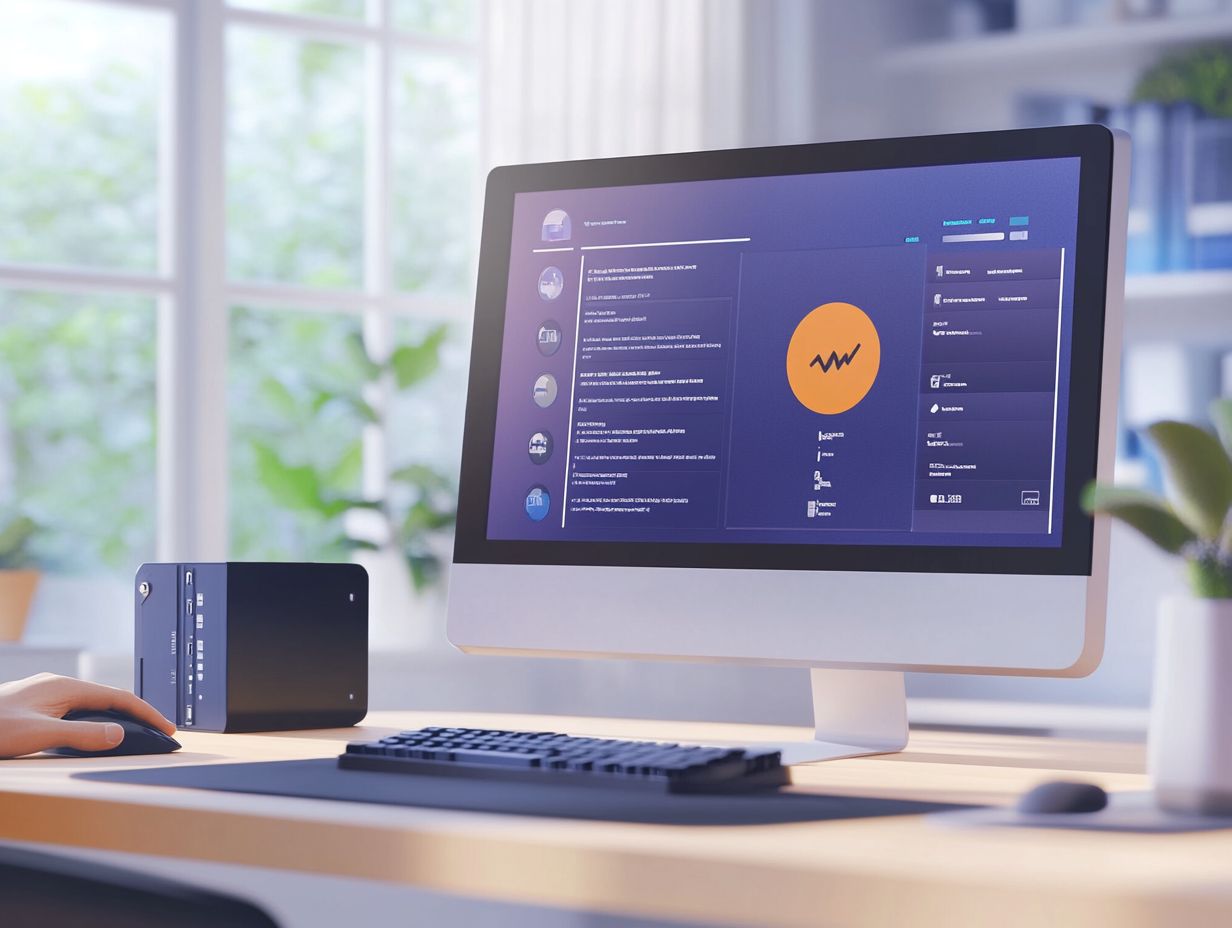
An external hard drive serves as a widely utilized and effective storage device for data backup, offering users a straightforward solution for data transfer and storage. This method provides substantial storage capacity for various file formats, making it suitable for both personal and professional data preservation.
By utilizing an external hard drive, users can maintain their backup data separately from their primary computer, thereby enhancing data security and accessibility. Moreover, backup utilities frequently support external drives, which simplifies the process of data management and retrieval.
While these drives excel in offering extensive storage capacity and are generally cost-effective, there are certain drawbacks to consider. Backup monitoring can help address potential risks associated with these devices.
Portability is a significant advantage, as external hard drives can be conveniently transported for use across different machines or locations, enabling users to back up their files on the go. However, this physical mobility also makes them susceptible to loss or damage, potentially compromising the data stored within.
Despite their reputation for fast data transfer speeds, some models may not perform as expected, particularly when handling large files or during extensive backup operations. It is essential for users to establish a routine for backup verification to ensure that their data remains intact and accessible when required. Neglecting this practice can lead to complications during the recovery process.
2. Cloud Storage
Cloud storage has emerged as a predominant solution for online backup, offering users the capability to access and securely store their data over the internet. This method provides exceptional data accessibility, enabling users to retrieve files from any device, at any location, and at any time.
Cloud storage solutions typically incorporate data redundancy and encryption, ensuring that sensitive information remains protected from potential threats. By integrating cloud storage into your backup strategy, you can enhance your data management capabilities and establish a reliable safeguard against data loss.
The cost-effectiveness of cloud storage represents a significant advantage, as it eliminates the need for costly physical infrastructure and ongoing maintenance. Users can easily scale their storage requirements and only pay for the capacity they utilize, making it an appealing option for businesses of all sizes.
Additionally, the user-friendly interfaces of cloud storage solutions facilitate seamless integration with existing data management systems, thereby simplifying data synchronization processes.
In terms of backup policies, cloud services offer automated solutions that minimize the risk of human error, ensuring that critical information is consistently backed up and readily accessible when needed.
3. Network Attached Storage (NAS)
Network Attached Storage (NAS) is a specialized storage device that connects to a network, offering a centralized solution for data backup and sharing across multiple devices. This data management approach is particularly advantageous for users who require substantial storage capacity and advanced capabilities, including RAID configurations that enhance data redundancy and data integrity. NAS devices support various backup types such as full backup and incremental backup, providing a comprehensive backup solution.
NAS devices facilitate network backup, allowing for seamless synchronization and file retrieval, which can significantly enhance collaboration among users. By incorporating NAS into a backup strategy, individuals and organizations can ensure efficient storage and secure access to their digital assets.
Along with these fundamental benefits, NAS solutions typically offer scalability options, enabling users to expand their storage capacity as their data needs evolve, without necessitating a complete system overhaul. The user-friendly setup process makes NAS accessible to both individuals and organizations, thereby eliminating the need for extensive technical expertise.
Moreover, advanced data management features such as automated backups, encryption for data integrity, and remote access capabilities ensure that data remains secure and readily accessible. These characteristics position NAS as an optimal choice for those seeking not only to back up their data but also to implement a comprehensive and future-proof storage solution.
How To Backup Your Hard Drive Using Different Methods?
Backing up a hard drive through various methods necessitates a comprehensive understanding of the available options and their effective implementation to achieve optimal data security and data integrity.
Whether one opts for external hard drive backup, cloud storage backup, or NAS (Network Attached Storage) backup, each method entails its unique set of procedures and considerations, including the choice of backup software and the use of backup drives.
For individuals seeking a dependable backup utility, adhering to best practices is crucial to ensure successful file retrieval and the integrity of data across all platforms.
By appropriately utilizing the chosen backup methods, one can protect data from loss and facilitate a seamless recovery process.
1. External Hard Drive Backup
To execute an effective external hard drive backup, one should begin by connecting the external drive to the computer and selecting the appropriate backup utility compatible with the operating system. This backup procedure facilitates straightforward data transfer and allows users to efficiently organize their files for backup purposes. Establishing a backup schedule is essential to ensure regular updates and proper file organization, thereby minimizing the risk of data loss and potential hard drive failure.
When configuring the backup process, it is advisable to categorize files into folders based on their type, such as documents, photos, and videos, to streamline retrieval in the future. Utilizing features within backup utilities, such as incremental backups, can also be beneficial, as this method saves time by only copying files that have changed since the last backup.
Setting a reminder for regular backups—whether on a weekly or monthly basis—can significantly enhance data security. Additionally, it is prudent to periodically verify the integrity of backup files to ensure that all critical data is retrievable when required, thereby safeguarding against potential data loss incidents.
2. Cloud Storage Backup
To back up data using cloud storage, it is advisable to begin by selecting a reputable cloud storage provider that aligns with your requirements for online backup, data synchronization, and security measures, including encryption. Once an account has been established, files can be uploaded directly to the cloud, thereby facilitating easy access and secure retrieval from any device. It is essential to regularly review and update the cloud storage settings to maintain data integrity and security.
Establishing a systematic file organization system within cloud storage is critical. This can be accomplished by categorizing files into specific folders based on criteria such as project, date, or type, which enhances the efficiency of locating important documents. Utilizing cloud-based backup strategies can further ensure data accessibility and security.
Additionally, consider utilizing features such as automatic synchronization to ensure that any modifications made to files on your devices are reflected in real-time in the cloud. Attention should be paid to data accessibility; it is important to set permissions correctly to ensure that only authorized individuals can access sensitive information.
It is also prudent to maintain multiple copies of critical files and to regularly verify the encryption settings to augment the overall security of your backups.
3. Network Attached Storage (NAS) Backup

To perform a NAS backup, it is essential to first ensure that the NAS device is properly configured and connected to the network, facilitating seamless data management and network backup. Incorporating a backup policy that includes encrypted backup options can further enhance data security.
It is advisable to utilize backup utilities that are compatible with NAS configurations to automate the backup process and ensure efficient file retrieval. Additionally, implementing RAID configurations can provide enhanced data redundancy and protection against potential data loss.
Maintaining an effective NAS backup setup involves not only the initial configuration but also regular monitoring and management of the system. It is crucial to periodically evaluate the chosen RAID level, as different configurations offer varying levels of performance and fault tolerance.
Automated backup processes can significantly minimize the risk of human error and ensure that backups are executed consistently, which is vital for effective disaster recovery.
When planning for data management, it is important to consider retrieval speeds and accessibility options to guarantee that files can be restored promptly when needed, thereby minimizing downtime and mitigating potential data loss.
What Are The Best Practices For Hard Drive Backup?
Implementing best practices for hard drive backup is crucial for ensuring data integrity, minimizing the risk of data loss, and effectively managing a backup strategy. Utilizing backup software tools and performing regular backup verification checks are also important components of a successful backup plan.
Essential practices include:
- Establishing a regular backup frequency,
- Maintaining multiple copies of backups,
- Testing backups for reliability,
- Utilizing encryption for sensitive data.
By adhering to these best practices, organizations can significantly enhance their data management capabilities and ensure the security of their digital assets.
1. Schedule Regular Backups
Scheduling regular backups is an essential practice in data management that ensures files are consistently updated and safeguarded against data loss. By establishing a backup frequency that aligns with specific needs—whether daily, weekly, or monthly—organizations can effectively manage their data and mitigate the risk of losing critical information. Implementing a robust backup system that includes backup automation and monitoring can significantly enhance backup efficiency and performance optimization.
Automating the backup process further streamlines this practice, ensuring that backups remain current without necessitating constant manual oversight.
To determine the most suitable backup schedule, it is important to consider the significance of the data and the user’s habits. For example, businesses that frequently generate and update sensitive information may find daily backups to be advantageous, while individual users might consider a weekly or monthly schedule to be adequate.
Utilizing various backup methods, such as incremental backups, can optimize storage efficiency while ensuring that effective data management strategies are employed. Ultimately, a tailored and automated approach to backups enables users to protect their valuable data without disrupting their daily routines.
2. Keep Multiple Copies Of Backups
Maintaining multiple copies of backups is a fundamental practice for ensuring data redundancy and enhancing disaster recovery plans. By storing backups in various locations, including offsite storage, organizations can protect against potential risks such as hard drive failure, theft, or natural disasters. This practice significantly increases the likelihood of successfully retrieving files in the event of a data loss incident.
Employing a combination of online storage solutions, such as cloud services, alongside physical storage options like external hard drives or USB flash drives, provides a layered defense against data loss. Online drives facilitate easy access and sharing of backups, while physical storage offers tangible solutions that can be secured in locations free from potential threats.
Implementing diverse backup strategies ensures that if one method fails, others remain intact, thereby contributing to a robust disaster recovery plan. This multi-faceted approach instills confidence in the resilience of data management practices, enabling swift recovery and continuity of business operations.
3. Test Your Backups
Testing backups is an essential component of the backup process that ensures the reliability and accuracy of data restoration capabilities. Regular verification of backups is critical in identifying any potential issues and confirming that the recovery process will function as intended when necessary.
By incorporating backup verification procedures into routine maintenance, organizations can significantly enhance data integrity and mitigate potential troubleshooting challenges.
To effectively test these backups, various methods and tools can be utilized. Employing software solutions specifically designed for backup verification simplifies the process by automating checks for data consistency and completeness.
Additionally, conducting periodic restores of sample files provides firsthand verification of the restore process, ensuring that the data is not only intact but also readily accessible in case of an emergency. This practice also helps verify the effectiveness of your backup configuration and ensures data accessibility in urgent situations.
Techniques such as checksumming and comparing file versions further strengthen the assurance that any overlooked issues are identified early, thereby reinforcing the overall reliability of recovery processes. Incorporating backup verification and file synchronization enhances data integrity and data security.
4. Use Encryption For Sensitive Data
Utilizing encryption for sensitive data is a fundamental practice for ensuring the security of backups and protecting digital assets from unauthorized access. By implementing robust security protocols for backups, such as encrypted backup, organizations can safeguard confidential information and maintain data integrity, even in the event of a security breach.
The encryption of backup files adds a crucial layer of protection, enabling the secure and responsible management of data, and forms a vital part of any comprehensive backup strategy.
Encryption methods, such as Advanced Encryption Standard (AES) and Rivest-Shamir-Adleman (RSA), offer effective solutions for safeguarding information. It is essential to select an encryption method that aligns with the sensitivity of the data being protected and fits seamlessly into your overall backup plan.
Adopting best practices, such as regularly updating encryption keys and ensuring that backups are stored in a secure location or external storage, can significantly enhance security measures. Regular backup analysis and monitoring can also improve backup efficiency and performance optimization.
By prioritizing encryption in data backup strategies, organizations can not only comply with legal regulations but also cultivate trust among clients who expect their information to be managed with the highest standards of security and diligence. This approach should be part of a broader backup policy that includes data redundancy and backup history management.
Frequently Asked Questions

1. How do I backup my hard drive?
There are multiple ways to backup your hard drive, including using an external hard drive or utilizing cloud storage services. You can also use backup software programs to automate the process, such as those offering incremental backup and full backup options that fit your backup solutions comparison needs.
2. Is it necessary to backup my hard drive?
Yes, it is highly recommended to backup your hard drive regularly to prevent data loss in case of hardware failure, theft, or accidental deletion. Using a reliable backup system, including network-attached storage and online backup solutions, ensures your important files and documents are safe and easily retrievable.
3. Can I backup my hard drive to a USB drive?
Yes, you can backup your hard drive to a USB drive. However, it is important to keep in mind that USB drives can be easily lost or damaged, so it is recommended to also have a secondary backup method like cloud-based backup or using a backup drive as part of a more robust backup policy.
4. How often should I backup my hard drive?
It is recommended to backup your hard drive at least once a week or whenever you make significant changes to your files. This backup frequency ensures that your backup is up-to-date and includes all the important data, enhancing the reliability of your data organization strategy.
5. Can I backup specific files or folders from my hard drive?
Yes, most backup software programs allow you to select which files or folders you want to backup. This can save time and storage space, especially if you have a large hard drive with many unnecessary files, by employing backup technologies like file compression and differential backup.
6. What should I do with my old backups when creating a new one?
It is recommended to keep multiple backups of your hard drive, so you can have a backup of your backup. However, it is important to periodically delete old backups to free up storage space and ensure that only the most recent and relevant data is saved, following your backup procedure and backup best practices checklist.

Leave a Reply