Spyware is a covert form of malicious software, often categorized as malware, specifically designed to monitor user activities and collect sensitive information without the user’s consent. Understanding its operational mechanisms, including system vulnerabilities and methods of infiltration, is essential for protecting one’s digital privacy.
This article examines the various methods by which spyware can infiltrate a computer system, including phishing and malicious software, the indicative signs of spyware symptoms, and practical steps for its removal, including antivirus and malware removal tools.
Furthermore, it outlines effective strategies to prevent future spyware attacks, thereby ensuring the security of the digital environment through robust computer security measures and user education regarding spyware symptoms.
What is Spyware and How Does it Work?

Spyware is a category of malicious software that covertly collects user information, potentially resulting in significant privacy breaches and online threats. It frequently operates without the user’s consent, posing a serious threat to computer security and digital privacy.
A comprehensive understanding of how spyware functions is critical for maintaining online security, ensuring information security, and safeguarding sensitive data from cyber threats like ransomware and trojans.
Typically, spyware is installed through deceptive methods such as phishing and has the capability to monitor user activities, gather personal information, and even compromise financial data. This can lead to identity theft and other malicious activities, underscoring the necessity for effective spyware removal tools, antivirus solutions, and a stringent commitment to privacy protection practices.
How Does Spyware Get on Your Computer?
Spyware can infiltrate a computer through various vectors, frequently exploiting security vulnerabilities to install itself without the user’s awareness.
Common methods of infiltration include:
- Phishing scams, which deceive users into downloading malicious software such as spyware and adware,
- Adware, often bundled with free software.
Furthermore, accessing compromised or infected websites can result in unauthorized installations of tracking software, thereby significantly increasing risks to online privacy and data protection.
Understanding these methods is essential for implementing effective computer security measures, such as antivirus and firewall usage, and cultivating safe browsing habits that can mitigate the risk of spyware infections.
1. Through Downloading Malicious Software
Downloading malicious software represents one of the primary methods through which spyware can infiltrate computer systems. Users may inadvertently download spyware or trojans that are bundled with legitimate software, often due to a lack of awareness and inadequate security measures including antimalware.
This situation underscores the necessity of utilizing reputable antivirus software, anti-spyware programs, and ensuring user consent prior to the installation of any programs to maintain device scanning and internet safety.
In numerous instances, these malicious programs disguise themselves as safe downloads, taking advantage of common user behaviors, such as proceeding through software installation prompts without thoroughly reviewing the user permissions and terms and conditions.
Furthermore, cybercriminals increasingly employ phishing tactics to entice individuals into clicking deceptive links that lead to malware installation, compromising both digital hygiene and online protection.
Antivirus software serves as a vital defense mechanism against such threats, as it provides threat detection and scans downloads and online activities to detect and neutralize potential spyware before it can compromise sensitive information and online identity.
By promoting informed consent in software installations, educating users about the nature of these threats, and conducting regular security audits, individuals can strengthen their defenses against the persistent wave of cyber threats present in today’s interconnected environment.
2. Through Visiting Infected Websites
Visiting infected websites represents a significant risk for the compromise of computer systems, as these sites can introduce malware without the user’s awareness. Many infected websites exploit security vulnerabilities to automatically download harmful software like spyware, often triggered by user interactions with advertisements or when clicking on links.
These malicious websites frequently employ deceptive tactics, including misleading pop-ups and counterfeit download prompts, which can deceive even the most vigilant users.
Consequently, it is essential to exercise caution and critically evaluate URLs before clicking to ensure they are legitimate and secure. Utilizing reputable antivirus and security software can provide an additional layer of protection by scanning web pages for known threats, thereby enhancing browser security.
Furthermore, maintaining up-to-date browsers, operating systems, and regularly applying security patches is crucial for closing security vulnerabilities that malware typically exploits.
In summary, adopting careful browsing practices, managing security settings effectively, and ensuring secure connections can significantly diminish the risk of becoming a victim of spyware, ransomware, and other forms of cyber threats.
3. Through Opening Infected Email Attachments
Opening infected email attachments represents a common method by which spyware and other malicious software can infiltrate personal computers, often masquerading as legitimate files, thereby posing cybersecurity risks. Cybercriminals frequently employ phishing techniques to deceive users into downloading malicious attachments that contain spyware or ransomware, resulting in significant breaches of digital security and privacy risk.
To mitigate these risks, users should implement robust security measures, including the utilization of antivirus software, endpoint protection, and meticulous scrutiny of email sources prior to opening attachments to prevent online surveillance. User awareness and education are paramount in preventing the escalation of such cyber threats and managing digital footprints.
Staying informed about the latest trends in cybersecurity and tech support can greatly enhance a user’s defensive capabilities. Practicing common-sense measures—such as verifying the sender’s email address, avoiding unsolicited downloads, and recognizing indicators of phishing—can greatly assist in safeguarding personal and sensitive information and prevent data loss.
It is critical to recognize that negligence in these matters can lead to devastating consequences, including financial losses, identity theft, and online identity breaches. By exercising diligent security practices and promoting a culture of security awareness among their peers, individuals contribute significantly to the collective effort to combat the increasing prevalence of cyber threats and enhance IT security.
What are the Signs of Spyware on Your Computer?
Recognizing the signs of spyware on a computer is essential for maintaining robust computer security and addressing potential security protocols and threats in a timely manner.
Common indicators of spyware presence include:
- A significant decline in system performance
- The emergence of unusual pop-up advertisements
- Unexplained alterations in browser settings that suggest unauthorized access
Furthermore, unexpected data usage may also indicate the existence of spyware, which can jeopardize online privacy, compromise network security, and expose individuals to additional security vulnerabilities.
By remaining vigilant regarding these signs, employing malware protection, and practicing risk assessment, individuals can facilitate the early detection and mitigation of spyware threats.
1. Slow Performance

A noticeable indicator of spyware presence on a computer is a significant decline in system performance and computer performance, often evidenced by slow boot times or lagging applications. This deterioration in performance may occur due to spyware consuming critical system resources, resulting in inefficiencies in processing and an overall reduction in system performance, emphasizing the need for PC optimization.
Early identification of these symptoms is essential for mitigating potential security vulnerabilities and protecting data from further threats through incident response and data loss prevention.
When users encounter sluggishness in their systems, it is important to consider that the underlying cause may not solely be outdated hardware or insufficient memory. Rather, the presence of spyware could be a more concerning factor, utilizing the system’s CPU and memory to monitor user behavior or extract sensitive information, threatening both data privacy and secure browsing.
The implications of such an intrusion extend beyond mere inconvenience, posing serious risks to personal security and privacy risk. Regular monitoring of system performance, including unusual spikes in resource usage through system scan, can assist users in detecting and addressing potential spyware infections before they escalate into more severe breaches.
2. Unusual Pop-up Ads
The occurrence of unusual pop-up advertisements is a strong indication that a computer may be infected with spyware or adware. These intrusive advertisements often appear unexpectedly and can compromise the user’s browsing experience, increasing privacy risk and potentially leading to further online threats.
Adjusting security settings, utilizing effective anti-spyware programs, and ensuring cybersecurity best practices can help prevent these disruptive ads from overwhelming the screen, thereby safeguarding the online environment.
When such pop-ups inundate the screen, they not only serve as distractions but can also redirect users to malicious websites that may install additional spyware without their consent. The presence of these advertisements frequently suggests that sensitive information could be at risk, as certain forms of spyware have the capability to track online behavior and log personal details, violating consent management and privacy policies.
Consequently, it is essential to implement robust security measures, such as regularly updating software, using reputable anti-adware programs, employing browser extensions for enhanced protection, and exercising caution regarding the websites visited. By remaining informed and proactive, users can significantly reduce their vulnerability to these online threats and enhance internet safety.
3. Changes in Browser Settings
Unexplained changes in browser settings, such as modifications to home pages or default search engines, are prevalent indicators of spyware infection, highlighting suspicious activity potentially linked to malware. These alterations frequently occur without user consent and may signify unauthorized access to the system, leading to potential security vulnerabilities and necessitating secure network practices.
Regularly reviewing and adjusting security settings and firewall configurations is essential to mitigate the risks associated with such suspicious activities and maintain internet privacy.
These changes can not only disrupt the typical online experience but also compromise personal information and digital privacy, making it imperative for users to remain vigilant. By scrutinizing browser extensions, plug-ins, and privacy permissions, individuals can identify hidden threats such as adware, trojans, and ransomware that may reside within their browsers.
The relationship between unauthorized settings and the presence of spyware underscores the necessity for active monitoring, privacy software, and timely updates to one’s security infrastructure, including security patches and antivirus software.
Failure to address these issues may result in an increased risk of data breaches, identity theft, and other security risks, thereby reinforcing the importance of a proactive approach to online security and data protection.
4. Unexplained Data Usage
Unexplained data usage represents a significant warning sign that spyware may be present on your computer. A sudden increase in data consumption could indicate that spyware is actively transmitting information to external servers, thereby exposing users to risks such as identity theft and other cyber threats, including malware and phishing. It is essential to monitor your digital footprint and regularly review data usage to identify such threats at an early stage.
By maintaining vigilance over data habits, individuals can potentially detect spyware before it compromises sensitive information. For example, observing bandwidth spikes during unusual hours or when the device is not in active use can provide crucial insights.
This heightened awareness serves as a defensive strategy, enabling users to identify irregularities that may suggest the presence of malicious software. A proactive approach not only safeguards personal data but also enhances overall cybersecurity measures, thereby ensuring that digital identities remain intact and secure from intrusions.
How to Remove Spyware from Your Computer?
The removal of spyware from a computer is essential for restoring the system’s integrity and ensuring digital security and online protection.
Employing effective spyware removal tools, including antivirus software, anti-malware programs, and specialized security programs, constitutes the initial step in detecting and eliminating these threats. A thorough system scan can identify malicious software and offer guidance for establishing secure connections and safe browsing practices in the future.
Furthermore, regular maintenance and updates of security software, including malware protection and system vulnerabilities patching, are vital for maintaining long-term protection against potential threats.
1. Use Anti-Spyware Software
Utilizing anti-spyware software is among the most effective methods for removing spyware from computers. These specialized tools are designed to identify and eliminate spyware threats through automated system scans, device scanning, and forensic analysis, ensuring comprehensive removal and enhanced system performance and computer optimization.
Investing in reputable security software that includes anti-spyware capabilities can significantly bolster protection against digital threats, including malware, trojans, and ransomware.
The importance of such tools is paramount, as they safeguard sensitive information and promote a secure digital environment for users. These applications function by monitoring system activity, detecting suspicious patterns, and quarantining any identified spyware prior to potential damage.
Regular updates to the anti-spyware databases ensure that these tools remain effective against the latest threats.
Incorporating anti-spyware solutions into an overall security strategy establishes a robust defense, reducing the risk of identity theft and privacy breaches, while enabling users to navigate the internet with confidence.
2. Manually Delete Suspicious Files
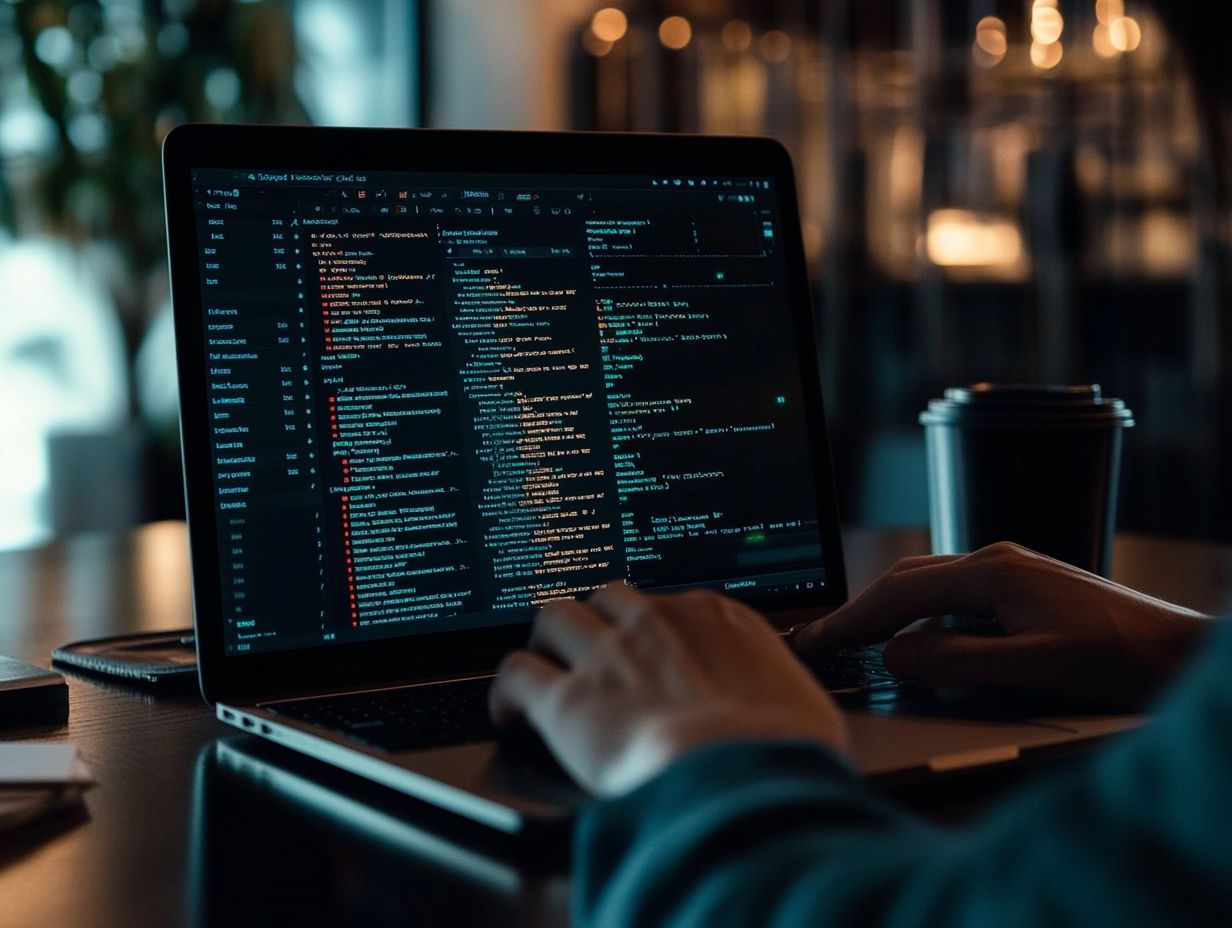
Manually deleting suspicious files can serve as an effective strategy for the removal of spyware; however, it necessitates meticulous attention to ensure that only harmful programs are eliminated. Users should be educated on how to identify common types of malware and spyware to prevent the accidental deletion of critical system files. This user education should include an understanding of digital hygiene and proper file management techniques.
This education entails understanding the signs of infection, such as unexplained slowdowns or unusual pop-ups, which may indicate the presence of harmful files. By employing a structured approach—such as examining file locations and verifying digital signatures—individuals can improve their ability to differentiate between essential system components and potential threats.
Additionally, regularly updating antivirus definitions and conducting routine scans can enable users to maintain a secure digital environment. By promoting awareness and cultivating a proactive mindset regarding file management, users can enhance their ability to protect their systems against the continually evolving landscape of spyware and malware.
3. Reset Your Web Browser
Resetting a web browser is an essential procedure for removing spyware, especially if one observes alterations in browser settings that may indicate an infection. This action can restore the browser to its default configuration, removing unwanted extensions and reinstating security settings that may have been modified without the user’s consent. Additionally, incorporating browser security measures such as secure browsing and consent management can enhance protection.
Implementing regular cyber hygiene practices is vital for ensuring continuous protection against spyware and other online threats.
To effectively reset a web browser, begin by accessing the settings menu, typically located in the upper right corner. Look for options labeled “Advanced” or “Reset and Clean Up” for Chrome, or similar paths for other browsers.
Ahead of initiating the reset, it is advisable to back up all tabs and saved passwords, as this process may result in their loss. Once the reset is complete, exercise caution when reinstalling necessary extensions, ensuring they are sourced from reputable providers.
This practice not only enhances browser security but also fosters a safer online experience, underscoring the importance of user consent during the installation of new tools.
How to Prevent Spyware Infections?
Preventing spyware infections is crucial for maintaining robust digital security and safeguarding sensitive information.
The implementation of multiple layers of security, including firewalls and antivirus software, can significantly mitigate the risk of spyware infiltrating systems.
Furthermore, adopting safe browsing practices and utilizing online security tools can further strengthen protection against spyware and other online threats.
Regularly updating security software and ensuring adherence to established security protocols will provide a formidable defense against potential spyware attacks.
1. Use a Firewall
Implementing a firewall is a crucial step in safeguarding your computer against spyware and various forms of malware. A firewall serves as a protective barrier between your computer and potential internet threats, effectively detecting and blocking unauthorized access attempts. By maintaining robust network security, one can ensure secure connections and significantly mitigate the risk of spyware infiltrating the system.
Along with blocking harmful software, firewalls also monitor outgoing traffic to prevent sensitive information from exiting the network. This dual functionality not only protects personal data but also enhances the overall integrity of the system.
Advanced firewalls may include features such as intrusion detection and prevention systems, which provide an additional layer of defense against increasingly sophisticated cyberattacks. As the digital landscape becomes more complex, reliance solely on antivirus software is inadequate; a comprehensive strategy that incorporates a reliable firewall is essential for individuals and organizations aiming to strengthen their online presence and guard against the continuously evolving threats posed by spyware and other malicious entities.
2. Keep Your Operating System and Software Up to Date
Maintaining an up-to-date operating system and software is essential for safeguarding against spyware and other cyber threats. Regular updates typically include critical security patches that address vulnerabilities, thereby making it more difficult for spyware to exploit weaknesses within your system. These software updates are a key component of maintaining overall computer security and protecting against software vulnerabilities.
By prioritizing software updates, individuals and organizations can enhance their spyware protection and improve overall digital security.
These updates should not be viewed merely as routine tasks; they represent a crucial line of defense that can significantly reduce the risk of unauthorized access and data breaches. When users or organizations fail to install these updates, they inadvertently leave openings for malicious entities to infiltrate their systems.
In today’s rapidly evolving threat landscape, timely software patches are vital for protecting sensitive information and reinforcing the integrity of devices against constantly adapting spyware tactics.
It is therefore imperative to establish a consistent update schedule and prioritize notifications, ensuring that spyware protection remains central to any comprehensive cybersecurity strategy.
3. Be Cautious of Downloads and Emails
Maintaining caution regarding downloads and email attachments is essential for preventing spyware infections. Users must remain vigilant about the source and authenticity of files prior to downloading, as phishing scams frequently disguise malware as benign attachments. Implementing cybersecurity best practices and tech hygiene can help prevent these security risks.
It is imperative to verify the sender’s identity and carefully examine the content of emails, particularly those that solicit personal information or prompt urgent action.
Implementing security measures, such as maintaining up-to-date antivirus software and utilizing email filters, can assist in detecting and blocking malicious attempts.
Awareness of common tactics employed by cybercriminals, such as misleading links or unexpected messages from recognized contacts, equips individuals to make informed decisions concerning their digital security.
By promoting a culture of security mindfulness and using cybersecurity best practices, the likelihood of becoming a victim of spyware, malware, and similar threats is significantly reduced. It’s important to maintain digital hygiene and be aware of security risks to ensure data protection and computer security.
4. Use Anti-Virus and Anti-Spyware Software

Utilizing antivirus and anti-spyware software is essential for safeguarding your computer against spyware, adware, trojans, and other malicious threats. These malware removal tools are designed to detect and eliminate spyware while providing ongoing monitoring to prevent future infections. Regular system scans and using endpoint protection can enhance your online protection.
Regularly updating security software enhances its effectiveness in threat detection and ensures comprehensive protection against a variety of cyber threats, including ransomware and phishing. Ensuring your operating system and software receive timely security updates is crucial for maintaining robust network security.
Along with offering real-time protection, such software typically includes features that help protect personal information from identity theft and other privacy breaches. Privacy software and secure browsing practices are essential for maintaining digital privacy and preventing data breaches. By effectively identifying potential threats before they can inflict damage, users can navigate the internet with increased confidence and better manage their digital footprint.
Furthermore, advanced capabilities within this security software can scan emails and attachments for suspicious content and potential malware, thereby contributing to a safer digital environment. Implementing a hardware firewall and ensuring secure network connections can enhance security protocols. The assurance that comes from knowing your devices are continuously monitored and protected cannot be overstated, making the use of these essential tools a prudent investment for anyone who relies on technology in their daily activities. Regular software updates and risk assessments further solidify your defenses against online threats.
Frequently Asked Questions
What is spyware and how can it affect my computer?
Spyware is a type of malicious software that is designed to gather information from your computer without your knowledge. It can slow down your computer, cause pop-up ads, and even steal sensitive information such as passwords and credit card numbers. Understanding spyware symptoms can help in early detection and prevention.
Spyware is a type of malicious software that is designed to gather information from your computer without your knowledge. It can slow down your computer, cause pop-up ads, and even steal sensitive information such as passwords and credit card numbers.
How can I tell if my computer has spyware?
There are several signs that your computer may be infected with spyware. These include a slower than usual computer performance, unexpected pop-up ads, and changes to your web browser settings. You may also notice unfamiliar programs or toolbars installed on your computer.
How can I get rid of spyware?
The best way to get rid of spyware is to use a reliable anti-spyware software and anti-malware tools. These programs can scan your computer, detect any spyware, and remove it for you. It is important to regularly update your anti-spyware software to ensure it is able to detect and remove the latest threats. Utilizing cleanup tools and performing regular device scanning can aid in effective spyware removal.
The best way to get rid of spyware is to use a reliable anti-spyware software. These programs can scan your computer, detect any spyware, and remove it for you. It is important to regularly update your anti-spyware software to ensure it is able to detect and remove the latest threats.
Can I remove spyware manually?
While it is possible to remove spyware manually, it is not recommended for most users. Spyware can be difficult to identify and remove, and attempting to do so without proper knowledge and tools can lead to further damage to your computer. It is best to use an anti-spyware program for safe and effective removal.
How can I prevent spyware from infecting my computer?
To prevent spyware from infecting your computer, it is important to practice safe browsing habits. This includes being cautious of clicking on suspicious links or downloading files from unknown sources. It is also recommended to keep your operating system and software up to date with the latest security patches.
What should I do if my computer is still infected after using anti-spyware software?
If your computer is still showing signs of spyware after using anti-spyware software, it is possible that the infection is more severe or that there are additional malicious programs on your computer. In this case, it is best to seek professional help from a computer technician who can thoroughly clean and secure your system. Ensuring data recovery and conducting forensic analysis may also be necessary to restore your system’s integrity.
If your computer is still showing signs of spyware after using anti-spyware software, it is possible that the infection is more severe or that there are additional malicious programs on your computer. In this case, it is best to seek professional help from a computer technician who can thoroughly clean and secure your system.

Leave a Reply