In today’s technologically advanced landscape, data storage has undergone significant transformation, transitioning from traditional hard drives with spinning disks and mechanical components to the more efficient and streamlined solid-state drives (SSDs), which now include high-capacity SSDs and features like PCIe 4.0 and PCIe 5.0.
These innovative devices, such as NVMe SSDs and external SSDs, not only enhance computational performance but also revolutionize the methods by which we access and manage information. This article provides a comprehensive overview of solid-state drives, including their operational mechanisms, advantages and disadvantages, and the substantial impact they have had on the technology sector.
Furthermore, it examines the future prospects of this transformative technology, highlighting emerging trends like Black Friday SSD deals and innovations in SSD management software. Readers will gain insight into why SSDs are increasingly becoming the preferred choice for both consumers and businesses.
What Is a Solid State Hard Drive?

A Solid State Drive (SSD) is a contemporary storage device that has significantly transformed the computing experience by employing flash memory, as opposed to the traditional spinning disks utilized in Hard Disk Drives (HDDs). Modern SSDs, such as the Crucial BX500 and Samsung 870 EVO, offer affordable pricing and performance benchmarks that surpass older models.
By eliminating mechanical components, SSDs provide enhanced boot times and improved responsiveness, allowing users to access their data and applications nearly instantaneously. This advancement in storage technology has established SSDs as the preferred option for both mainstream software applications, like Windows, and high-performance computing tasks, resulting in a considerable improvement in overall system performance compared to earlier models. SSDs like the WD Blue SN5000 and Teamgroup Z540 demonstrate faster speeds and improved responsiveness.
How Does a Solid State Hard Drive Work?
Solid State Drives (SSDs) utilize non-volatile NAND flash memory, which stores data in microchips instead of on rotating disks. This architecture facilitates significantly enhanced data access speeds and improves efficiency in data storage management, aided by features such as DRAM caching and HMB.
What Are the Differences Between a Solid State Hard Drive and a Traditional Hard Drive?
The primary distinctions between Solid State Drives (SSDs) and Traditional Hard Drives (HDDs) pertain to their speed, structure, and operational efficiency. SSDs employ flash memory technology, whereas HDDs depend on spinning disks for data reading and writing.
Due to these architectural differences, SSDs typically provide markedly faster boot times and shorter loading times for applications and games, making them the preferred choice for gamers and professionals who require rapid file access. SSDs like the Solidigm P44 Pro and Crucial X9 Pro significantly enhance gaming performance and overall data migration processes. While HDDs often face challenges with extended read/write operations, the speed advantage of SSDs enhances overall system responsiveness.
In terms of durability, SSDs surpass HDDs, as their lack of moving parts renders them less susceptible to mechanical failure. Additionally, SSDs operate at significantly lower noise levels, functioning silently in contrast to HDDs, which can produce distracting sounds due to their spinning components.
From an energy consumption standpoint, SSDs generally consume less power, thereby improving battery life in laptops and lowering electricity costs for desktop systems. The introduction of PCIe 5.0 has further enhanced SSD performance, demonstrating their advantages over traditional drives, particularly in gaming scenarios where speed can profoundly influence the gaming experience.
What Are the Advantages of Using a Solid State Hard Drive?
Solid State Drives (SSDs) present a range of advantages compared to traditional Hard Disk Drives (HDDs). These benefits include significantly faster boot and load times, enhanced durability and reliability, reduced operational noise, lower power consumption, and greater resistance to shock. Consequently, SSDs are particularly suitable for users who prioritize improved performance in their computing experiences.
Faster Boot and Load Times
One of the most significant advantages of solid-state drives (SSDs) is their capacity to substantially reduce boot times and enhance application load times, providing a more responsive computing experience in comparison to traditional hard disk drives (HDDs).
SSDs utilize advanced flash memory architecture, which enables nearly instantaneous access to data. Unlike HDDs, which depend on spinning disks and read/write heads—mechanisms that inherently introduce delays—SSDs can directly access data stored in memory cells. This fundamental architectural difference leads to markedly shorter startup sequences and application launch times.
Performance benchmarks indicate that SSDs can boot a system in approximately 10 to 20 seconds, whereas HDDs typically require 30 to 60 seconds. Users consistently report improved experiences, particularly when utilizing resource-intensive software or managing multiple applications concurrently.
- Studies reveal that program load times can be 50% faster on SSDs compared to their HDD counterparts.
- In terms of input/output operations per second (IOPS), SSDs outperform HDDs by a factor of more than 10 to 100 times.
This rapid data access not only enhances productivity but also transforms the overall user experience, rendering SSDs a highly appealing option for both casual users and professionals alike.
Improved Durability and Reliability
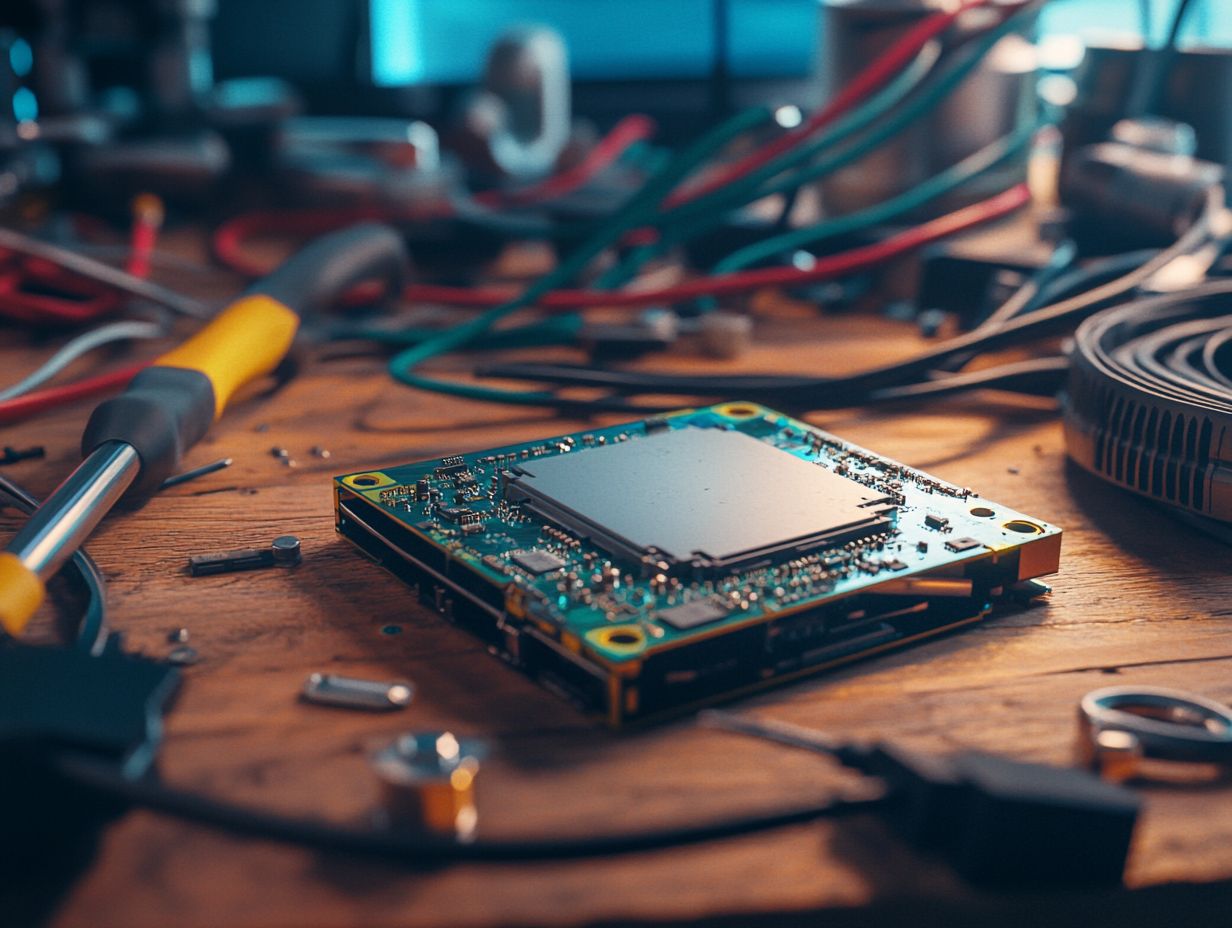
Solid State Drives (SSDs) demonstrate superior durability and reliability compared to traditional Hard Disk Drives (HDDs) due to their lack of moving parts. This structural design renders them less vulnerable to mechanical failure and enhances their performance in demanding environments.
The resilience of SSDs has a significant impact on data integrity. Mechanical failure in a drive increases the risk of data loss, which poses considerable challenges for users who rely on these systems for critical information.
A crucial metric to consider when assessing the stability of SSDs is the Total Bytes Written (TBW) rating. This rating reflects the total volume of data that can be written to the drive throughout its operational lifespan. Understanding the TBW rating is essential for users as it provides insights into the anticipated longevity of their SSDs, enabling knowledge-based decision making regarding storage solutions.
- A higher TBW indicates greater durability.
- A lower TBW may necessitate more frequent replacements.
In conclusion, a comprehensive understanding of these concepts contributes to improved management of storage devices and enhances overall data reliability.
Quieter Operation
Unlike traditional Hard Disk Drives (HDDs), which generate noise due to their spinning disks and moving read/write heads, Solid State Drives (SSDs) operate quietly, thereby contributing to a more tranquil computing environment.
This silent operation is particularly advantageous in diverse settings, whether at home, where distractions can impede relaxation and focus, or in professional offices, where a calm atmosphere is vital for productivity.
In residential environments, users can enjoy seamless multimedia experiences, such as watching films or listening to music, free from the disruptive hum of spinning drives. Similarly, in professional contexts, the absence of noise not only enhances concentration but also promotes a serene ambiance that is conducive to collaboration and creativity.
- For remote work setups, reducing background noise is essential for maintaining a professional atmosphere during video conferences.
- In creative environments, quieter drives facilitate uninterrupted audio recording and editing sessions.
- For gamers and technology enthusiasts, silent SSDs enhance immersion by minimizing peripheral distractions.
The transition from HDDs to SSDs represents a significant advancement in improving user experiences across various environments, thereby enhancing both functionality and enjoyment.
Lower Power Consumption
Solid State Drives (SSDs) exhibit significantly lower power consumption in comparison to traditional Hard Disk Drives (HDDs). This efficiency not only leads to reduced energy expenditures but also contributes to extended battery life in portable devices.
The power efficiency of SSDs translates into enhanced performance on both desktop and mobile platforms, making them a compelling option for users who seek speed while managing energy costs effectively. By employing advanced technology, SSDs improve device responsiveness and minimize heat generation, which can extend the lifespan of hardware.
- For desktop systems, this translates to greater stability during high-performance tasks and lower cooling requirements, with drives like the T-Force A440 Lite and T-Force G50 demonstrating efficiency.
- In contrast, mobile platforms, including laptops and tablets, benefit from increased usage times, thereby facilitating longer work sessions or entertainment without the need for frequent recharging, as evidenced by the Kingston NV3 and Adata 970 Pro.
Organizations that adopt energy-efficient solutions such as SSDs, including the Seagate Game Drive and WD Black SN770M, can substantially decrease their carbon footprints, thereby contributing to broader environmental sustainability initiatives. As consumers increasingly prioritize eco-friendly technology, the transition towards energy-efficient storage solutions signifies a growing commitment to sustainable practices.
Higher Shock Resistance
The lack of moving components in Solid State Drives (SSDs) provides a considerable advantage in terms of shock resistance, enhancing their reliability for use in laptops, portable devices, and even gaming consoles like the PS5 that are susceptible to drops and impacts.
In typical scenarios, such as travel or commuting, electronic devices frequently encounter unintended jolts that can result in data loss, particularly when utilizing traditional hard disk drives (HDDs). Additionally, external SSDs connected via a Thunderbolt cable offer improved durability in such situations. Given their dependence on spinning disks and read/write arms, HDDs are highly vulnerable to damage when subjected to shocks.
For instance, if a laptop is accidentally dropped from a moderate height, an SSD can endure the impact without compromising data integrity, whereas an HDD may experience head crashes or platter damage.
- Consider a student in a rush to catch a bus, who inadvertently drops their backpack containing their laptop.
- The SSD within that laptop would remain intact, thereby preserving essential files for their classes.
- In contrast, a laptop equipped with an HDD could result in irretrievable data loss, leading to significant setbacks.
The intrinsic shock resistance of SSDs not only improves reliability but also offers peace of mind to users who transport their devices in high-risk environments. This is further enhanced by using disk cloning software like EaseUS Disk Copy to create backups.
What Are the Disadvantages of Using a Solid State Hard Drive?
While Solid State Drives (SSDs) offer numerous advantages, they also present certain disadvantages. For instance, some users might experience long wait times due to limited storage capacity. These include higher costs, limited storage capacity in comparison to traditional Hard Disk Drives (HDDs), and concerns related to lifespan and data retention.
Higher Cost

One of the primary disadvantages of solid-state drives (SSDs) is their higher cost per gigabyte in comparison to traditional hard disk drives (HDDs), which can render them less accessible for users seeking budget-friendly storage solutions. However, SSD deals during sales events like Black Friday can make them more affordable. This notable price differential is attributable to several factors, including the advanced technology and materials utilized in the production of SSDs, as well as the growing demand from both consumers and professionals for faster and more reliable storage options.
Market competition significantly influences these pricing trends, as manufacturers continually innovate and introduce new models to capture consumer interest.
As the market progresses, fluctuations in price can frequently be linked to changes in supply chain efficiencies and advancements in manufacturing techniques. For example, technological breakthroughs have increased production capacity, allowing certain brands to offer competitive pricing while sustaining quality.
- Consequently, this dynamic landscape affects consumer purchasing decisions, as buyers evaluate the cost-benefit ratio of SSDs in relation to their HDD counterparts.
- Consumers seeking affordable options are now presented with a broader array of choices, as various manufacturers implement tiered pricing strategies to target different market segments. Affordable choices such as the Crucial BX500 and the WD Blue SN5000 are good examples.
- An increasing number of consumers are beginning to prioritize performance and speed over initial costs, resulting in a gradual shift in purchasing behavior.
Comprehending these factors is essential for consumers aiming to make informed decisions regarding their storage options in an ever-evolving technological market.
Limited Storage Capacity
Currently, solid-state drives (SSDs) generally provide less storage capacity than hard disk drives (HDDs), which may limit their attractiveness for users requiring high-capacity storage solutions, such as those for gaming or media libraries. This is an area where NVMe SSDs with PCIe 4.0 and PCIe 5.0 interfaces are showing significant promise.
Recent advancements in high-capacity SSD technology are significantly narrowing this capacity gap, enabling users to benefit from enhanced speed without sacrificing storage size. For instance, models such as the Samsung 870 QVO and the Sabrent Rocket 4 Plus have achieved remarkable capacities of up to 8TB, offering sufficient space for extensive libraries or demanding applications. NVMe interfaces in these models provide a significant boost in read and write speeds.
- This technological shift is driven by innovative NAND flash memory designs, which improve data density. Examples include models such as the Crucial P3 and the Solidigm P44 Pro.
- With the growing availability of NVMe interfaces, these drives not only provide high storage capabilities but also deliver exceptional read and write speeds, making them increasingly competitive with traditional HDDs.
As users continue to seek high-capacity storage solutions to meet their evolving digital requirements, it is anticipated that manufacturers will respond with even more advanced products in the near future.
Limited Lifespan
Another drawback of Solid State Drives (SSDs) is their limited lifespan, which is often quantified using Total Bytes Written (TBW) ratings. The TBW rating directly impacts the performance testing and storage evaluation of these drives. Excessive data writing can lead to wear and potential data loss over time.
Understanding the lifespan of an SSD is essential for both consumers and professionals, as it can significantly influence consumer trust in SSD technology. While SSDs provide exceptional speed and performance, concerns regarding their longevity may discourage some users from fully adopting this technology.
- TBW ratings serve as a guideline for the maximum amount of data that can be written to a drive throughout its lifetime.
- A drive with a higher TBW rating is capable of handling a greater volume of writes, making it more suitable for demanding tasks.
To address concerns related to lifespan, users can employ several strategies, such as minimizing unnecessary writes and regularly updating data management practices. Using SSD management software can aid in monitoring wear levels and optimizing performance. These measures will help optimize the drive’s performance while preserving its integrity over time.
How Has the Use of Solid State Hard Drives Changed the Industry?
The advent of Solid State Drives (SSDs) has fundamentally transformed the data storage industry by significantly enhancing speed and performance across a range of computing platforms, including gaming consoles like the PS5 and handheld devices like the Steam Deck. This technological advancement has reshaped user expectations and experiences in a profound manner.
Increased Speed and Performance
The adoption of solid-state drives (SSDs) has resulted in notable enhancements in speed and performance, with benchmarks indicating substantial improvements in load times and overall system responsiveness. Using models like the WD Black SN770M and the Kingston NV3 provides significant performance benefits. This advancement leads to a more seamless user experience across a range of computing environments, from individual use to enterprise-level applications.
For example, in the gaming sector, loading times for popular titles can be reduced by nearly 50% when utilizing SSD technology, thereby allowing gamers to engage in action without unnecessary delays. Using premium drives like the T-Force A440 Lite or T-Force G50 can further enhance gaming experiences. Similarly, in data analysis contexts, SSDs significantly improve the performance of applications that require rapid access to large datasets, which in turn reduces processing times and enhances productivity.
- Real-World Metrics: Research shows that SSDs can achieve read speeds exceeding 5000 MB/s, in stark contrast to the average read speed of 150 MB/s associated with hard disk drives (HDDs).
- Organizations that implement SSDs in their servers have reported reductions in data retrieval times by up to 80%, underscoring the critical role SSDs play in efficiently managing large-scale transactions. Enterprises often use DRAM caching and HMB to further boost performance.
Smaller and More Portable Devices
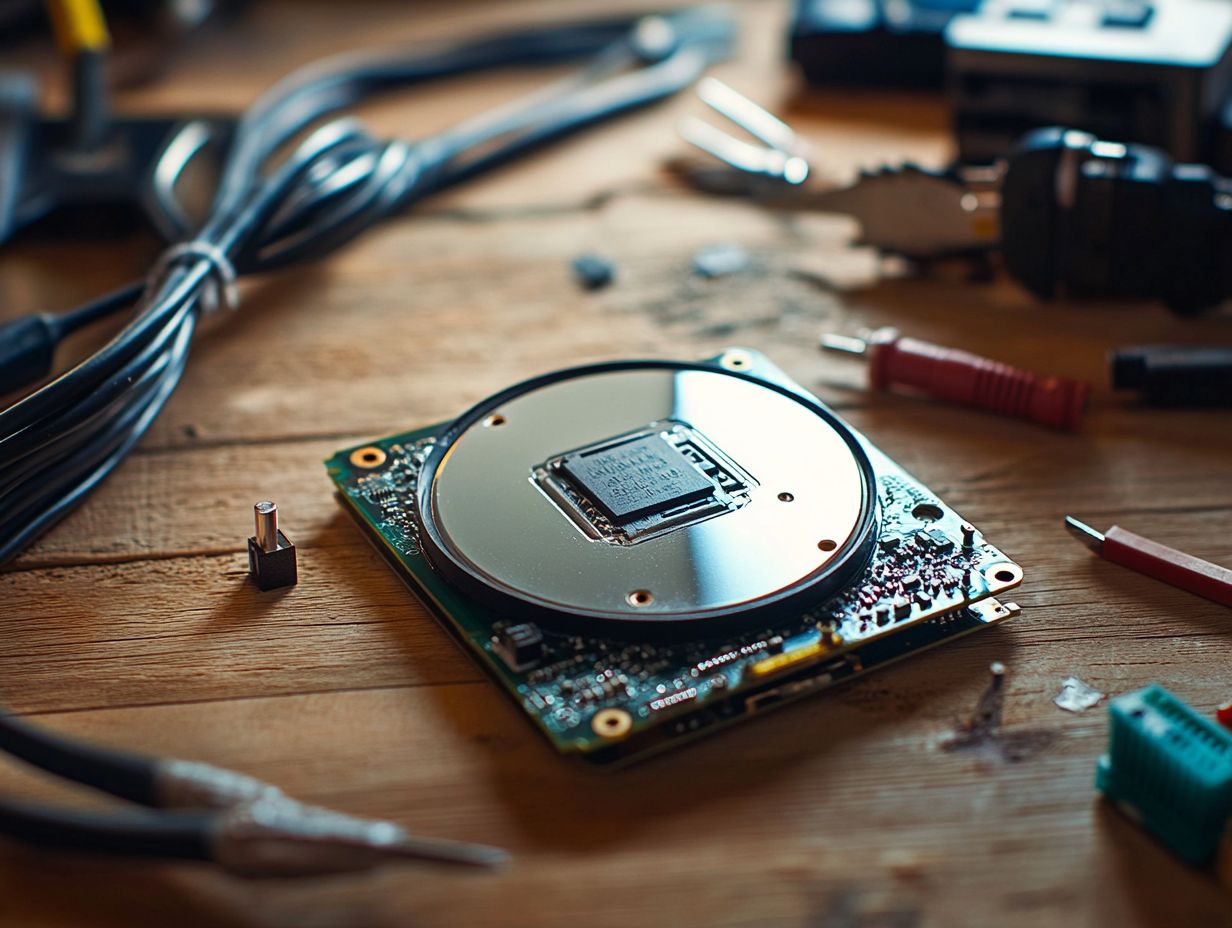
The compact nature of Solid State Drives (SSDs) has facilitated the development of smaller and more portable computing devices, thereby allowing for enhanced flexibility and usability in an increasingly mobile world.
As technology continues to progress, the integration of SSDs has significantly improved the performance characteristics of laptops, ultrabooks, and tablets, resulting in devices that are not only lighter but also remarkably efficient. Some of the best external drives like the Crucial X9 Pro and Seagate Game Drive enhance portability for users. With SSDs replacing traditional hard drives, users benefit from rapid boot times and quicker file access, which are essential for maintaining productivity while on the move. These devices now feature impressive battery life and faster data transfer rates, creating a seamless experience for users balancing work and leisure.
- The reduction in weight enhances the overall portability of devices.
- Improved thermal efficiency contributes to a longer operational lifespan.
- The rugged design of SSDs offers better resilience against physical shocks.
Manufacturers have adapted their designs to accommodate these drives, resulting in sleeker and more aesthetically pleasing devices that do not compromise on performance.
More Reliable Data Storage
The reliability and data integrity offered by Solid State Drives (SSDs) have established them as the preferred choice for numerous users, as they significantly mitigate the risk of data loss associated with mechanical failures. Drives like the Samsung 870 EVO and Adata 970 Pro are particularly well-regarded for their reliability.
This enhanced stability is particularly vital in sectors such as finance, healthcare, and information technology, where uninterrupted access to data is fundamental to effective operations. The implementation of SSDs contributes to business continuity by minimizing downtime, which can have severe repercussions on revenue and service delivery. Utilizing storage evaluation tools and performance testing helps in ensuring optimal functionality.
For example:
- Financial Sector: In trading environments, split-second decisions can result in substantial gains or losses; thus, dependable storage is essential.
- Healthcare: Patient records must remain accessible at all times; any downtime could hinder critical medical decisions.
- Information Technology: Data centers utilize SSDs to facilitate rapid data recovery processes, enabling businesses to swiftly restore services following incidents.
In these contexts, the implications of employing SSDs extend beyond mere convenience; they become integral to operational safety and efficiency, ultimately safeguarding not only data but also organizational reputation and trust.
What Is the Future of Solid State Hard Drives and NVMe SSDs?
The future of Solid State Drives (SSDs) and NVMe SSDs is highly promising, as continuous advancements in technology, such as PCIe 4.0 and PCIe 5.0, are anticipated to result in reduced costs and increased storage capacities. This progression is expected to enhance accessibility for mainstream users.
Continued Development and Advancements
Continued development and advancements in SSD technology, including innovations in DRAM caching and HMB, are poised to enhance speed, storage capacity, and efficiency, further solidifying their position within the storage market.
As the industry embraces the latest innovations such as PCIe 4.0 and PCIe 5.0, the adoption of third-generation PCIe standards is expected to redefine data transfer speeds. This will facilitate faster read and write operations, significantly boosting overall system performance. Enhanced NAND types, particularly 3D NAND, are also playing a crucial role in increasing the durability and capacity of SSDs.
These technological advancements, including improved data management algorithms, greater thermal control, and advanced error correction techniques, not only optimize data handling but also extend the lifespan of storage solutions. As a result, both individuals and organizations seeking reliable and high-performing storage options are likely to benefit from these cutting-edge developments. For instance, SSD management software and user guides like EaseUS Disk Copy can assist users in maintaining their SSDs efficiently.
Potential for Lower Costs and Higher Capacities in SSD Deals
As manufacturing processes continue to evolve, there is a significant potential for SSD prices to decrease while storage capacities increase, thereby enhancing their competitiveness with traditional hard drives. This trend is particularly evident during sales events like Black Friday, where SSD deals become more prevalent.
This transformation in the market is primarily driven by several key dynamics that influence pricing trends and consumer adoption rates. Notably, the introduction of advanced technologies such as 3D NAND is revolutionizing production by improving efficiency and lowering costs.
- With these advancements, manufacturers are well-positioned to offer higher-capacity options that address the growing demand for storage.
- Additionally, increasing consumer awareness of the advantages of SSDs, including faster data access and enhanced reliability, is contributing to rising adoption rates.
As users seek optimal solutions for their digital requirements, it is evident that the potential for higher-capacity SSDs will effectively meet future storage demands, establishing these devices as a robust alternative to traditional storage mediums.
Possible Replacement of Traditional HDDs with High-Capacity SSDs
With the ongoing advancements and widespread adoption of Solid State Drives (SSDs), including emerging models like the WD Blue SN5000 and Crucial P3, it is plausible that they may eventually supplant traditional Hard Disk Drives (HDDs) as the primary storage solution for most computing applications.
As technology continues to evolve, the performance and reliability of SSDs are garnering increasing attention. Users who seek faster load times and enhanced data transfer rates find SSDs particularly advantageous for a range of activities, from gaming on the PS5 to professional content creation. Additionally, the growing consumer preference for portable devices, where speed and durability are paramount, has further stimulated demand for SSDs. A key example is the Seagate Game Drive, which caters to gamers requiring high-speed performance. The rationale behind this shift can be summarized as follows:
- Faster read/write speeds leading to enhanced overall system performance.
- Increased reliability due to the absence of moving parts, thus minimizing the risk of mechanical failure.
- Improved energy efficiency, resulting in extended battery life for portable devices.
These combined factors suggest a significant trend toward the dominance of SSD technology in the storage sector.
For those interested in exploring the latest SSD models, consider checking out options like the Samsung 870 EVO or the Crucial BX500, which offer a variety of features tailored to different user needs.
Frequently Asked Questions
1. What are solid state hard drives and how are they different from traditional hard drives?
Solid state hard drives, also known as SSDs, are a type of storage device that uses flash memory chips to store data. Unlike traditional hard drives, they have no moving parts, making them more durable, faster, and more power-efficient.
2. What are the benefits of using solid state hard drives?
Solid state hard drives offer several benefits, including faster read and write speeds, improved reliability due to no moving parts, and better power efficiency. They also have a smaller physical footprint, making them ideal for smaller devices such as the Steam Deck and other portable gadgets.
3. Can I upgrade my computer’s traditional hard drive to a solid state hard drive?
Yes, in most cases, you can upgrade your computer’s hard drive to a solid state hard drive like the Kingston NV3 or the Adata 970 Pro. However, it’s important to check compatibility with your device and make sure you have the proper tools and knowledge to perform the upgrade. Tools such as a Thunderbolt cable can be useful during this process.
4. Are solid state hard drives more expensive than traditional hard drives?
Generally, yes, solid state hard drives are more expensive than traditional hard drives. However, the price gap has been decreasing as SSD technology becomes more widespread. Additionally, the benefits of SSDs may outweigh the higher cost for some users.
5. Can I use a solid state hard drive in conjunction with a traditional hard drive?
Yes, you can use both types of hard drives in a single device. This is known as a hybrid setup, and it allows you to take advantage of the speed and reliability of an SSD while still having the storage capacity of a traditional HDD.
6. Are there any downsides to using solid state hard drives?
The main downside of solid state hard drives is their limited lifespan. Each cell in an SSD can only be written to a certain number of times before it starts to degrade. However, with proper usage and maintenance, this should not be a major concern for the average user.

Leave a Reply