In the contemporary digital environment, a comprehensive understanding of malware is essential for anyone utilizing a computer or smartphone, as cyber threats and digital forensics play a critical role in maintaining security.
Malware, an abbreviation for malicious software, manifests in various forms, each specifically designed to harm or exploit systems in distinct manners.
This article examines the different types of malware, including viruses, Trojans, and ransomware, elucidating their operational mechanisms and the potential for exploits and payload delivery.
Additionally, it addresses the signs of computer infection and malware infection that individuals should be vigilant for, and offers practical recommendations on safeguarding devices against these threats, emphasizing the importance of security measures.
It is imperative to remain informed and proactive in order to maintain the security of your digital environment, employing threat detection, cybersecurity solutions, and security protocols to combat potential cyber attacks.
What Is Malware?

Malware, an abbreviation for malicious software, refers to a broad category of harmful programs specifically designed to infiltrate, damage, or exploit computers and networks.
Common types of malware include:
- Viruses
- Trojans
- Worms
- Ransomware
- Spyware
- Adware
- Others
Each type is characterized by unique features and operational methods. Understanding malware is imperative in today’s threat landscape, where cybersecurity threats and digital identity theft are constantly evolving. Such threats can result in substantial data breaches, system compromises, and the loss of sensitive information.
Consequently, effective malware detection, prevention strategies, and remediation are essential to maintaining a robust level of computer security and ensuring cyber resilience.
Types of Malware
Malware manifests in various forms, each engineered to execute specific malicious functions, making it essential to comprehend these types for effective cybersecurity.
The most prevalent variants of malware, often utilized in malware campaigns, include:
- Viruses, which replicate and disseminate;
- Trojans, which masquerade as legitimate software;
- Worms, which propagate across networks;
- Spyware, which gathers user information;
- Adware, which presents unwanted advertisements;
- Ransomware, which encrypts data and demands payment for its decryption.
These categories of malware represent significant cybersecurity threats and necessitate proactive measures for detection, prevention, and incident response to protect both personal and organizational data.
1. Viruses
Viruses represent a category of malware that, upon execution, have the capacity to replicate and propagate to other files and programs on a computer, often resulting in damage through corrupted data, system failures, and potential backdoor access. Typically, they attach themselves to legitimate software and depend on user interaction for activation, thereby posing a significant threat vector within the domain of computer security and enhancing the potential for intrusion.
The impact of a virus can range from benign pranks to destructive actions that lead to substantial data loss and privacy breaches, underscoring the necessity for robust antivirus solutions to ensure effective detection and removal.
Along with causing operational disruptions, viruses can compromise sensitive information or enable unauthorized access to systems. Notable examples of malicious viruses, such as the ILOVEYOU virus, demonstrated their ability to spread rapidly via email, while more sophisticated variants like WannaCry exploited system vulnerabilities to encrypt data, subsequently demanding ransom for its recovery.
These instances highlight the urgent requirement for comprehensive antivirus software, which not only identifies and eliminates such threats but also proactively scans for potential vulnerabilities. Consequently, effective antivirus solutions serve as a crucial line of defense, assisting users in maintaining system integrity, safeguarding against the continually evolving threats posed by malware, and enhancing endpoint security.
2. Trojans
Trojans, named after the notorious Trojan Horse, represent a category of malware that disguises itself as legitimate software to deceive users into downloading and executing it. Unlike viruses, Trojans do not possess the ability to replicate themselves; however, they can still inflict significant damage, often enabling unauthorized access, data theft, and digital assets compromise.
They may act as gateways for additional malicious code and rootkits, highlighting the importance of user authentication and cybersecurity awareness as critical defenses against such threats.
These deceptive programs can manifest in various forms, ranging from seemingly innocuous applications to game cheats or document files. Once activated, they can perform functions that include surveillance, keylogging, the creation of backdoors for hackers, and manipulation of system vulnerabilities.
The risks associated with Trojans are considerable, as they can result in financial loss, identity theft, breaches of privacy, and exploitation of zero-day vulnerabilities. Therefore, it is imperative to implement robust cybersecurity measures, such as regular software updates, the use of reputable security software, compliance with cybersecurity frameworks, and the cultivation of an informed user base, in order to mitigate the likelihood of Trojan infections and protect sensitive information.
3. Worms
Worms are a category of malware specifically engineered to self-replicate and disseminate across networks, frequently exploiting software vulnerabilities and attack vectors in the process. Unlike viruses, worms do not require a host file and are capable of independently infecting devices connected to the network, emphasizing the need for network monitoring and security architecture. Their rapid replication and dissemination render them a significant threat in the field of network security, with the potential to overwhelm systems and cause substantial disruptions.
These malicious programs typically conduct scans for vulnerabilities within operating systems or applications, leveraging these entry points to infiltrate, propagate, and potentially join botnets. Once they gain access to a system, they can compromise data integrity and establish backdoors for additional forms of attack, thereby further jeopardizing sensitive information.
The rapid evolution of worms underscores the imperative for regular vulnerability assessments, which can identify potential weaknesses prior to exploitation. It is essential to maintain up-to-date security measures, such as endpoint security and network traffic analysis, to strengthen defenses against the evolving tactics employed by malicious actors in worm propagation, ensuring that networks remain resilient in the face of ongoing threats.
4. Spyware
Spyware is a category of malware that discreetly monitors user activity, often collecting sensitive information such as passwords, credit card numbers, and browsing habits without the user’s consent, posing a serious intrusion risk. This unauthorized data collection can lead to significant data breaches and identity theft, positioning spyware as a serious concern for digital security and information security. It is imperative for users to be aware of these risks and to take proactive measures, such as cyber hygiene and data protection strategies, to combat spyware and safeguard their personal information.
Spyware manifests in various forms, including keyloggers, adware, and tracking cookies, each designed to infiltrate systems through different mechanisms, often exploiting social engineering tactics. Some variants disguise themselves as legitimate software, while others exploit existing system vulnerabilities.
The implications of these invasive tools on user privacy are considerable; they can compromise personal data, enable unauthorized access, lead to digital identity theft, and even result in financial loss. Therefore, it is essential for individuals to remain informed about potential threats and to implement robust cybersecurity practices and risk management strategies, such as:
- Utilizing updated antivirus software
- Regularly monitoring accounts
- Avoiding suspicious downloads
5. Adware
Adware is a category of malware that primarily targets the delivery of advertisements to users, often in a manner that disrupts their experience, negatively affects usability, and poses risks to online safety. Although it may not always be harmful in the conventional sense, adware has the capability to collect user data and track online behavior, thereby posing additional online risks, particularly when bundled with more malicious software, such as malware variants and exploit kits. Employing effective malware removal tools can assist in eliminating adware and enhancing system performance.
It is essential to understand the functionality of adware, as it can infiltrate devices through free software downloads or malicious links, frequently misleading users with the promise of free access. Once installed, adware can inundate users with unwanted advertisements that distract from their browsing activities and diminish browsing speed. The detrimental effects extend beyond mere annoyance; they can also result in data theft, privacy concerns, and potential malware distribution.
To mitigate these risks, users are advised to utilize reputable removal tools and adhere to safe browsing practices. Regular updates, security audits, and vigilance are imperative to ensure a positive online experience and protect personal information in the current digital landscape.
6. Ransomware
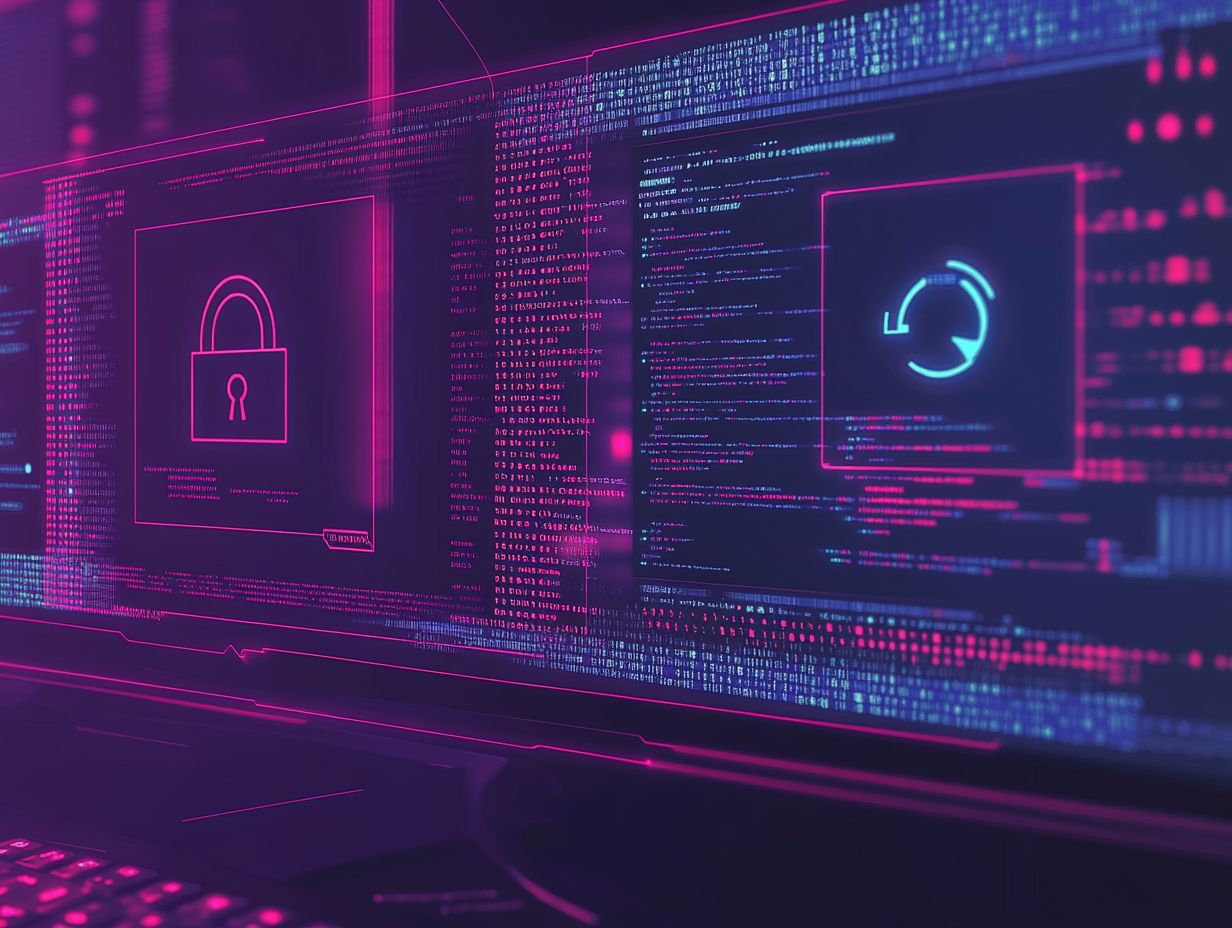
Ransomware represents a particularly damaging category of malware that encrypts a user’s files or system, often utilizing file encryption techniques, rendering them inaccessible until a ransom is paid to the attacker. This form of cyber attack has experienced a notable increase in prevalence, targeting both individuals and organizations, often resulting in significant financial loss and data damage.
Implementing effective malware prevention measures, including regular backups, timely security patches, and adherence to security frameworks, is essential for safeguarding against ransomware threats and ensuring the ability to recover data.
The mechanics of these attacks frequently involve phishing schemes, exploit kits, or the exploitation of vulnerabilities in software, underscoring the necessity for users to remain vigilant and informed about cyber hygiene. The consequences of a ransomware infection extend beyond monetary losses; they can disrupt operations, damage reputations, result in legal ramifications, and necessitate incident management.
For organizations, the adoption of comprehensive cybersecurity strategies that include threat detection, incident response, and employee training can greatly enhance defenses against cyber threats such as ransomware attacks. When coupled with robust data recovery strategies, these measures can assist organizations in minimizing the disruptive impact of ransomware and facilitating the prompt restoration of operations following an attack.
How Does Malware Work?
Malware functions through a variety of methods, frequently exploiting software vulnerabilities and zero-day vulnerabilities to infiltrate systems and execute its payload. Once it gains access, malware can carry out a range of harmful actions, such as data theft, system sabotage, backdoor access, or the establishment of botnets for future access.
Understanding the mechanisms of malware, including various types such as viruses, trojans, and worms, is crucial for the development of effective cybersecurity measures and for mitigating the threats posed by malicious code in digital environments.
Signs of Malware Infection and Threat Detection
Identifying signs of malware infection is essential for timely intervention and damage control, as early detection can significantly mitigate the effects of malicious software and potential cyber attacks.
Common indicators of infection include:
- A decline in computer performance
- Frequent system crashes
- Unexplained alterations in settings
- Suspicious network activity
- Unexpected pop-up advertisements
A heightened awareness of cybersecurity and security awareness is critical in recognizing these signs and implementing appropriate security measures.
1. Slow Computer Performance
A prominent indicator of malware infection is a discernible decline in computer performance, characterized by sluggish and unresponsive systems. This degradation in performance may arise from various factors, including the malware’s consumption of system resources or its operation of background processes that impede overall functionality.
Timely identification of these symptoms is essential for effective malware remediation.
As users encounter prolonged load times, interrupted tasks, or unexpected system crashes, their overall productivity can be significantly impacted. Neglecting such indicators may lead to further complications, as malware not only diminishes performance but can also jeopardize sensitive data.
Consequently, it is imperative for individuals to consistently monitor their system’s performance, enabling the early detection of any irregularities. This proactive approach facilitates prompt action against potential threats, thereby ensuring a smoother and safer computing experience in the long term.
2. Pop-up Ads
Frequent and unexpected pop-up advertisements are clear indicators of adware or other forms of malware infections, which often lead to a frustrating user experience. These advertisements can be intrusive and may redirect users to suspicious websites, thereby increasing the risk of additional infections. Recognizing this sign is essential for taking appropriate measures to remove the malware.
Adware is specifically designed to inundate users with advertisements while simultaneously collecting data regarding their browsing habits, which further exacerbates security risks. In many instances, users unwittingly install adware alongside free software or browser extensions, thereby exposing themselves to potential malware infections.
To mitigate these risks, individuals should:
- Regularly update their security software
- Conduct full system scans
- Exercise caution when managing the software they choose to install
Utilizing a reputable ad-blocker can significantly enhance browsing safety and minimize pop-up interruptions, resulting in a smoother and more enjoyable online experience.
3. Unexplained Changes in Settings
Unexplained changes in system settings, such as altered homepages or disabled security features, may be indicative of a malware infection that compromises the integrity of the system. Such alterations can present significant cybersecurity threats, resulting in increased vulnerability to further cyber attacks or data breaches. Recognizing these changes is essential for restoring system security and mitigating potential security threats.
It is imperative to remain vigilant, as these signs often go unnoticed until substantial damage has occurred. Regular security audits can assist in identifying latent threats at an early stage, ensuring that any malicious software is detected and eradicated before it can cause significant harm to personal or organizational data.
By adopting a proactive approach, users can protect their systems from unauthorized access and maintain a secure digital environment. Educating oneself about these potential indicators, in conjunction with implementing robust security measures, will further enhance defenses against the continually evolving landscape of cyber threats.
4. Suspicious Network Activity
Suspicious network activity, including unusual outbound connections or unexpected data usage, may indicate the presence of malware operating within a system. Such activity could be associated with a data exfiltration process or malware communicating with its command and control servers. Regular network monitoring, network traffic analysis, and the implementation of intrusion detection systems are essential for identifying these threats.
For example, if a machine unexpectedly begins transmitting large volumes of data to an unfamiliar IP address or if an employee’s computer connects to a restricted port, these occurrences should be regarded as significant red flags.
Maintaining cybersecurity hygiene, which encompasses updating software, utilizing strong passwords, and educating personnel about phishing attacks and social engineering tactics, is crucial for effective prevention.
By establishing a multi-layered defense strategy that incorporates both proactive monitoring and employee awareness, organizations can significantly enhance their resilience against potential malware intrusions and ensure a secure network environment.
5. Missing or Corrupted Files

The identification of missing or corrupted files can serve as a significant indicator of a malware infection, particularly ransomware, which may encrypt or delete files as part of its payload to extort payments. This situation can lead to data loss and necessitate the implementation of effective data recovery strategies. Addressing these issues promptly is essential for preserving the integrity of information and ensuring data protection.
The implications of such infections extend beyond immediate inconvenience; they can jeopardize both personal and organizational data security, resulting in the loss of invaluable information. Victims often find themselves in a race against time to recover compromised data while navigating the complexities of various recovery techniques.
Regular backups are a critical safety net, ensuring that essential data is not permanently lost. By establishing frequent and reliable copies of critical files, individuals and organizations can mitigate the devastating impact of malware attacks and streamline the recovery process, ultimately enhancing their resilience against future threats.
How to Protect Against Malware and Enhance Cybersecurity?
Protecting against malware necessitates a comprehensive strategy that integrates advanced cybersecurity measures, such as implementing robust antivirus solutions and security protocols, with user awareness to effectively mitigate risks.
Key prevention strategies include:
- The implementation of reliable antivirus software,
- Ensuring that systems are consistently updated with the latest security patches and security updates,
- Adhering to a regular backup schedule for critical data.
Additionally, educating users about potential online threats and digital identity theft is crucial in preventing malware infections and enhancing online safety.
1. Use Antivirus Software
Utilizing reputable antivirus software serves as one of the most effective defenses against malware, facilitating the detection and removal of malicious software and programs before they can inflict damage.
Antivirus solutions incorporate various detection methodologies, including signature-based detection and heuristic analysis, which enable the swift and accurate identification of threats and contribute to effective malware analysis.
These methods function in tandem to establish a multi-layered approach to security, a necessity in today’s digital landscape, where digital threats continuously evolve. Regular updates to antivirus software are imperative, as they ensure the software’s capability to recognize the latest malware variants by utilizing current malware signatures and threat intelligence.
These signatures function as a database of known threats, allowing the software to efficiently detect and neutralize potential dangers.
A comprehensive malware removal solution is essential not only for identifying threats but also for effectively eradicating them from the system. This ensures that devices remain secure and operational, reinforcing endpoint security and computer security.
2. Keep Software and Operating System Updated
Regularly updating software and operating systems is essential for protecting against malware, as many attacks target known software vulnerabilities that can be addressed through patches. Security updates not only enhance software functionality but also provide protection against new malware variants and emerging cyber threats, supporting an overall cybersecurity strategy.
In an environment where cyber threats are increasingly sophisticated, adhering to a routine update schedule is highly beneficial for users. This practice significantly mitigates the risks associated with outdated software.
To further strengthen defenses, conducting comprehensive vulnerability assessments and threat modeling is crucial for identifying potential weak points before they can be exploited.
Implementing best practices, such as enabling automatic updates, subscribing to security alerts, performing regular system audits, and adhering to compliance standards, is vital in maintaining a strong security framework and ensuring risk management.
By adopting a proactive approach to updates and assessments, both individuals and organizations can cultivate a more robust security posture in response to the evolving landscape of cyber threats and data breaches.
3. Be Cautious of Suspicious Emails and Websites
Exercising caution regarding suspicious emails and websites is essential for preventing malware infections, particularly in light of the widespread nature of phishing scams designed to deceive users into disclosing sensitive information. Identifying red flags in communications, such as social engineering tactics, and avoiding untrusted websites can significantly diminish exposure to online threats and online safety risks.
These email scams frequently present themselves as legitimate messages from trusted sources, underscoring the importance of developing a keen attention to detail. Typical characteristics of phishing emails include:
- Poor spelling and grammar
- Generic greetings
- Urgent requests for personal data
User awareness is crucial; educating oneself about these cybersecurity threats and tactics facilitates a proactive defense against such attacks. Simple practices, such as verifying the sender’s email address prior to clicking on links or downloading attachments, can effectively mitigate risks from malware types like ransomware and spyware.
Additionally, implementing robust security measures such as two-factor authentication, endpoint security, and regularly updating passwords can provide further protection against potential threats encountered while browsing online.
4. Use Strong Passwords
The use of strong passwords is an essential component of user authentication and plays a vital role in protecting against malware and unauthorized access. A strong password should be unique, complex, and changed regularly to minimize the risk of compromise due to exploits and unauthorized access.
In the current digital environment, where cyber threats and digital identity theft are becoming increasingly sophisticated, relying solely on simple passwords is no longer sufficient. The characteristics of a strong password typically combine elements of uppercase and lowercase letters, numbers, and special characters, making it considerably more difficult for attackers to guess or crack them.
Password management tools can assist in creating and securely storing these complex passwords, thereby alleviating the challenge of remembering multiple credentials. Such tools enhance overall cybersecurity strategies and computer security, ensuring that users adhere to robust authentication practices.
This ultimately safeguards sensitive data and fosters a culture of security awareness and cyber hygiene within the organization.
5. Regularly Backup Important Data
Regularly backing up important data is a critical strategy for protecting against malware, particularly ransomware attacks that encrypt files and demand payment for restoration. A dependable backup strategy ensures that data can be recovered without yielding to ransom demands, thereby safeguarding both personal and organizational information against potential data loss.
In the current digital landscape, where cyber threats are becoming increasingly sophisticated, it is essential to implement multiple backup solutions. Options such as cloud storage, external hard drives, and network-attached storage can provide a comprehensive safety net and enhance overall data protection.
It is advisable to follow the 3-2-1 rule: maintain three total copies of data, store two backups on different media, and keep one backup off-site. Additionally, regularly testing backups for integrity and accessibility is crucial to ensure that the data recovery process from malware infection vectors is swift and effective when necessary.
Ultimately, prioritizing regular backups not only enhances security but also cultivates confidence in the long-term availability of critical information and mitigates risks associated with file encryption by ransomware.
Frequently Asked Questions

What is malware?
Malware stands for “malicious software” and refers to any software that is specifically designed to cause harm, damage, or unauthorized access to a computer system or network. This includes various types such as viruses, trojans, worms, and ransomware.
What are the different types of malware?
There are many types of malware, including viruses, worms, Trojan horses, ransomware, spyware, adware, and rootkits. Each type has its own specific function and method of spreading. Understanding these malware types is crucial for effective threat detection and prevention strategies.
How does malware infect a computer?
Malware can infect a computer through various methods, such as downloading infected files or attachments, clicking on malicious links, visiting compromised websites, or exploiting vulnerabilities in software or operating systems. These infection vectors often involve sophisticated exploit kits and malicious code.
What are the signs of a malware infection?
Common signs of a malware infection include slow performance, frequent crashes, pop-up ads, changes to browser settings, unauthorized access to personal information, unexpected system behavior, and the presence of backdoor access or botnets.
How can I protect my computer from malware?
To protect your computer from malware, it is important to have up-to-date antivirus software, regularly back up your data, be cautious when downloading files or clicking on links, and keep your operating system and software updated with the latest security patches. Additionally, implementing security protocols such as network security measures and intrusion detection systems can further safeguard your digital assets.
What should I do if I suspect my computer is infected with malware?
If you suspect your computer is infected with malware, you should immediately disconnect it from the internet, run a full scan with your antivirus software, and seek professional help if necessary. It is also important to change any compromised passwords and monitor your financial accounts for any suspicious activity. Engaging in malware analysis and digital forensics can aid in understanding the scope of the infection and informing appropriate incident response actions.

Leave a Reply